My new personal productivity tool to replace Notion.
Oct 17, 2023Arkar
Dev Tools
Logseq is now my favorite note taking tool and here is why.
On this page
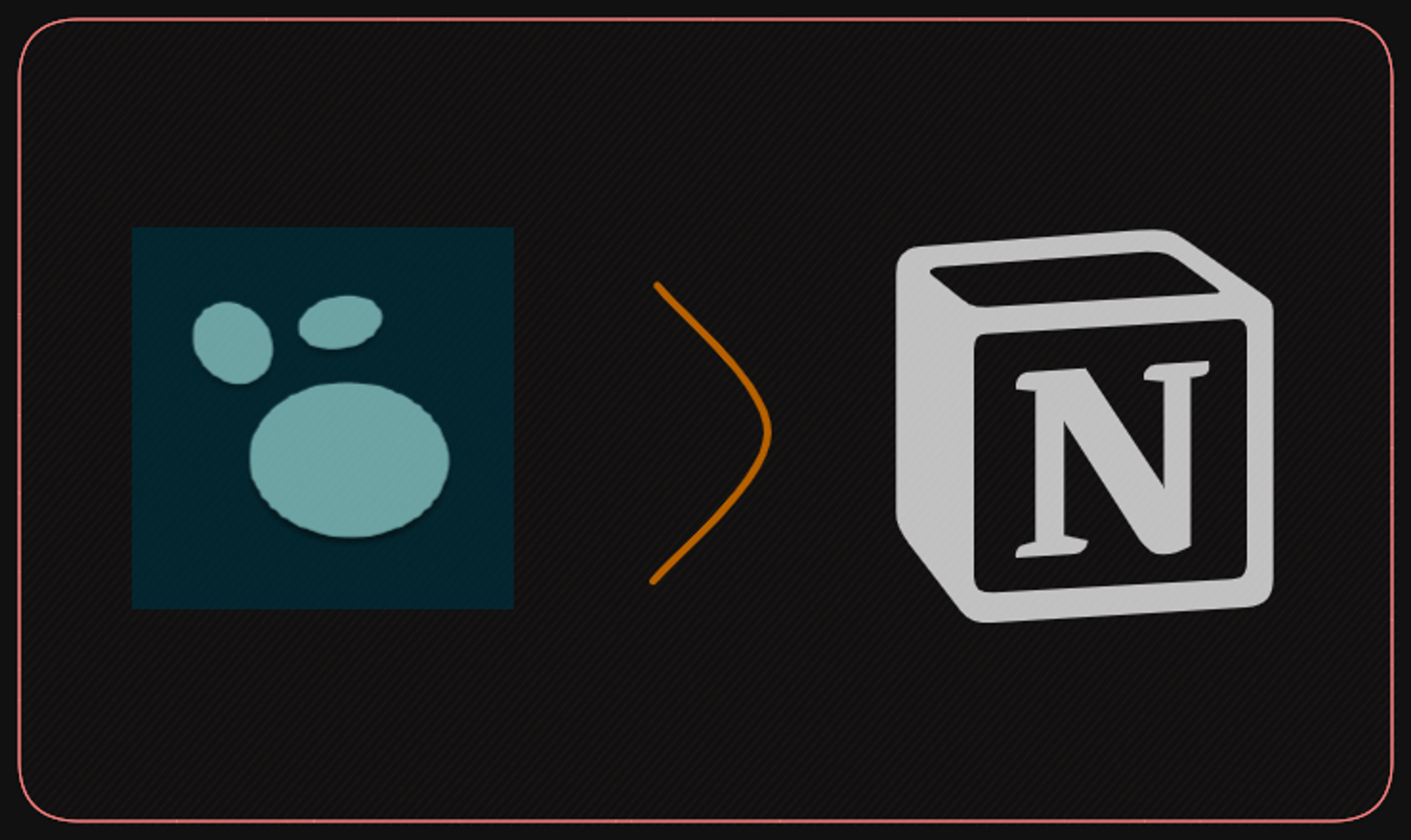
I enjoy creating plans and workflows for my daily developer activities. Like any developer, I love planning ahead for everything I want to learn, as well as my content calendar and other tasks. It helps me stay organized and ensures that I can efficiently manage my time and resources. Plus, it gives me a sense of accomplishment when I can check off tasks from my plan.
I have been using Notion since the beginning, and it has been a helpful tool for me.Recently I've found that Notion doesn't fully meet my needs anymore and I'm looking for a new opensource alternative. I want a tool that gives me more choices and options to better fit my needs.
What is Logseq ?
Logseq is a powerful and advanced Tool for Thought. It has been available for a few years, which has allowed it to accumulate numerous useful features and establish a decent-sized community of friendly and helpful users.
An Outliner tool
Logseq is an Outliner tool. In simpler terms, an Outliner is a special type of text editor that helps you organize information in a tree-like structure. It allows you to create and edit outlines, which are like family trees for your text. You can break down your ideas into sections called "nodes" and arrange them based on their relationships. It's a helpful tool for organizing and managing your thoughts and information. Outliners may take some time to learn, but once you do, they become indispensable.
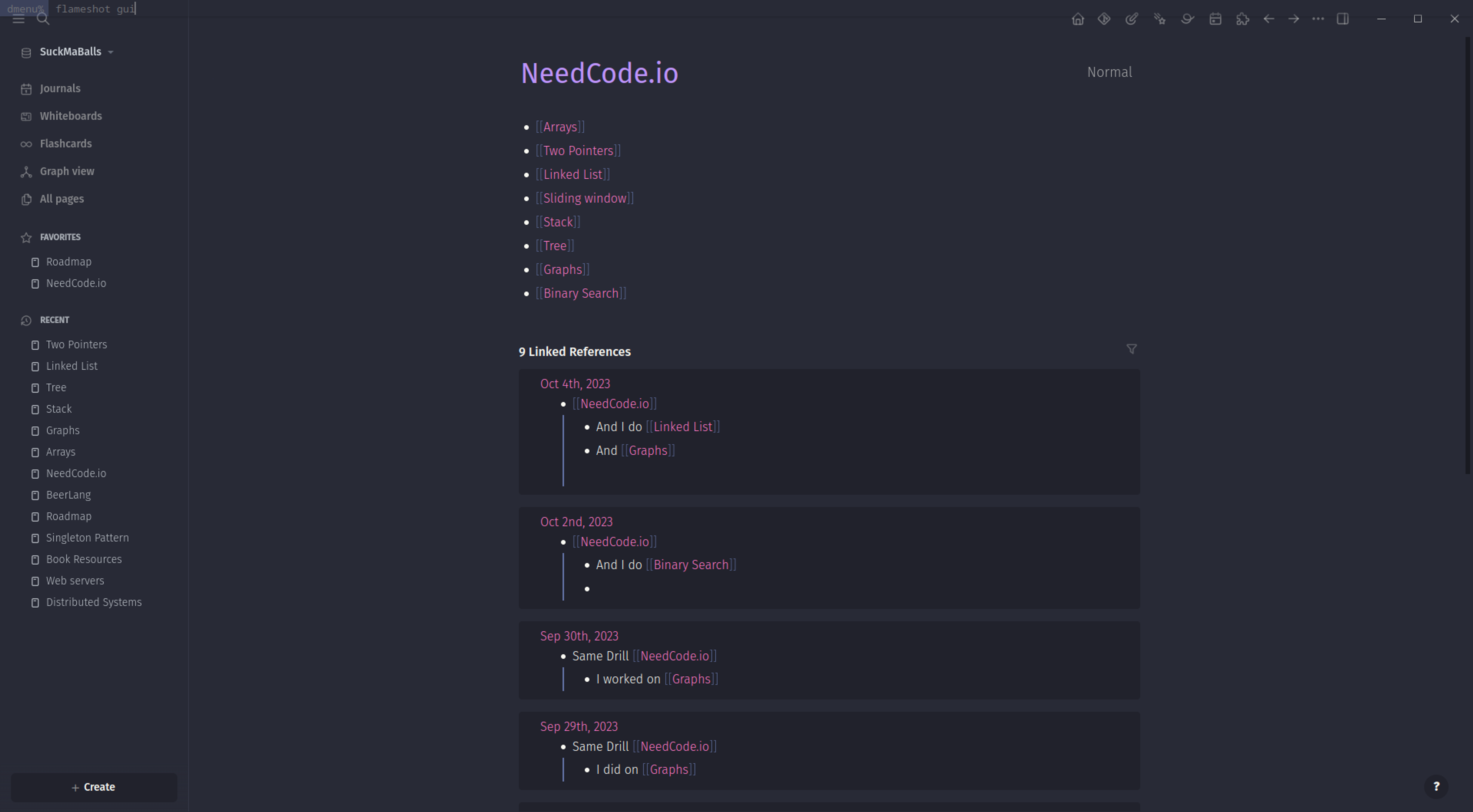
Features
- Sync: Logseq provides a simple and effective way to manage your information. It seamlessly syncs your data across all your devices, allowing you to access and retrieve it easily from anywhere, whether you're using your computer, tablet, or smartphone. This feature ensures that you always have access to your important information, helping you stay organized and productive no matter where you are.
- Whiteboard: Logseq's whiteboard feature is not just helpful for brainstorming and collaborating, but also for creating hand-drawn thumbnails for my blog. It gives me a convenient canvas where I can sketch out ideas and visualize concepts before finalizing them for my blog posts. This feature has been really useful in brain storming my ideas and drawing.
- Database: Logseq also features a powerful query system that allows you to search and retrieve specific information from your linked notes. This system allows you to organize and arrange your notes using different filters and sorting options. It helps you find the information you need quickly and easily. It's a valuable tool for organizing and accessing your knowledge base in a flexible and dynamic way.
- Task management : Logseq's task management feature is a powerful tool that helps you stay organized and prioritize your daily developer activities. You can create tasks, set due dates, and track your progress, ensuring that you stay on top of your tasks and meet your deadlines.
- Extensive Community: Logseq has a vibrant and supportive community of users who actively contribute to its development and share tips and resources.
- Checkout more plugins and features here .
Resources
You can find an extensive tutorial for learning Logseq here .
Subscribe to my NewsLetter!
Join my web development newsletter to receive the latest updates, tips, and trends directly in your inbox.
Related Articles
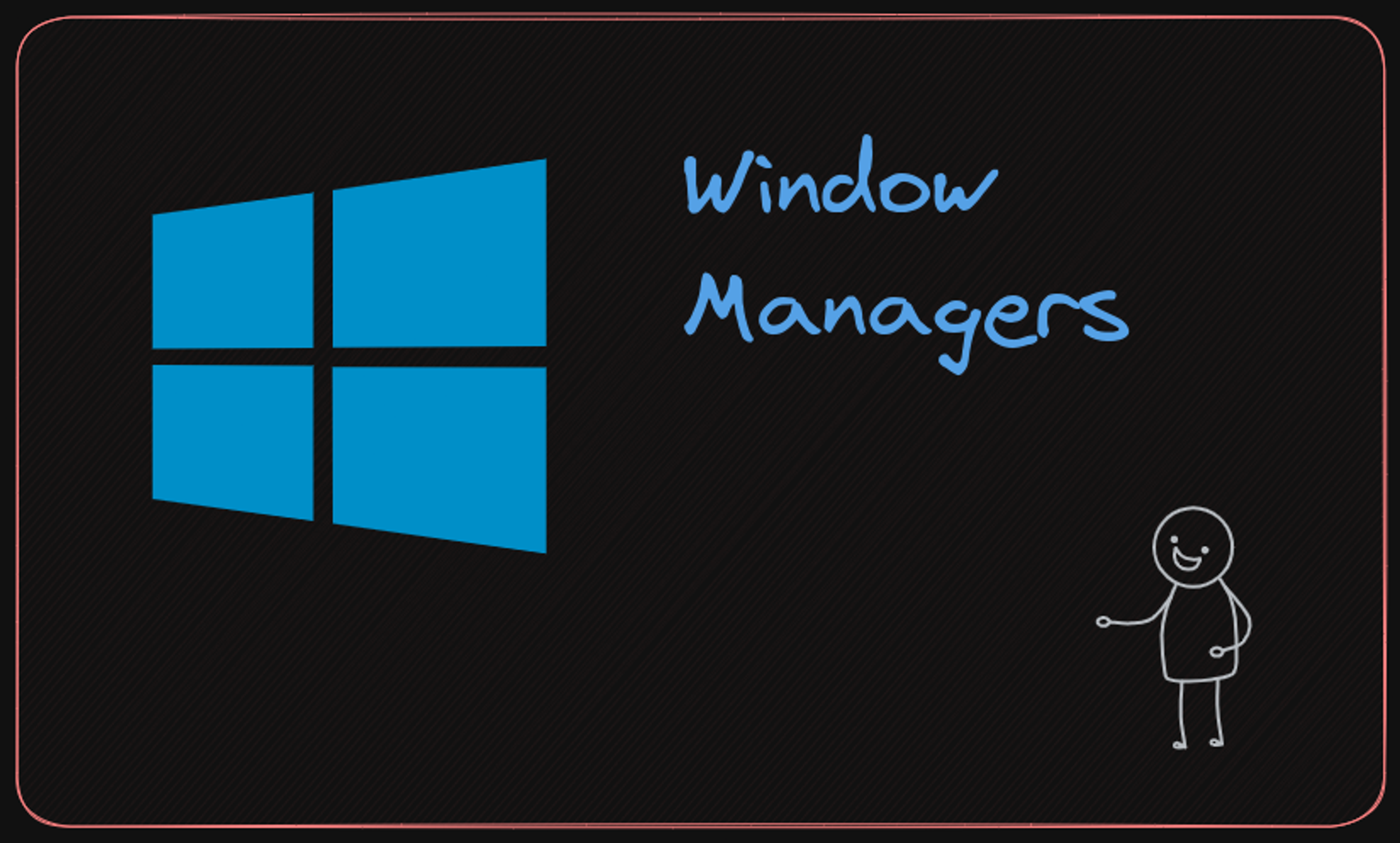
My 5 year old setup, I can't live without
My 5 year old setup, I can't live without as a software developer.
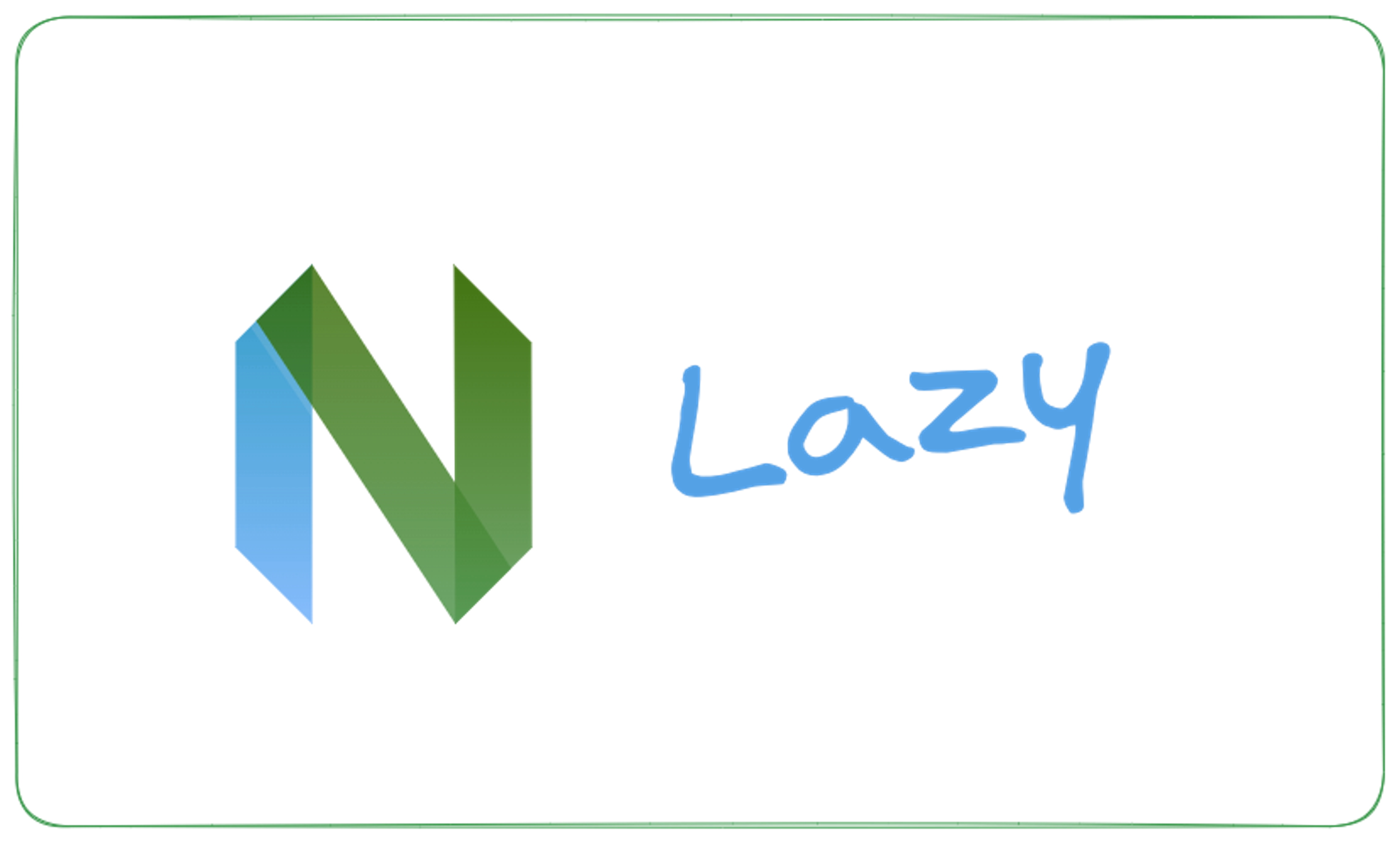
Neovim from scratch with Lazy.nvim
Yet another guide to build your Neovim environment from the ground up using Lazy.nvim.
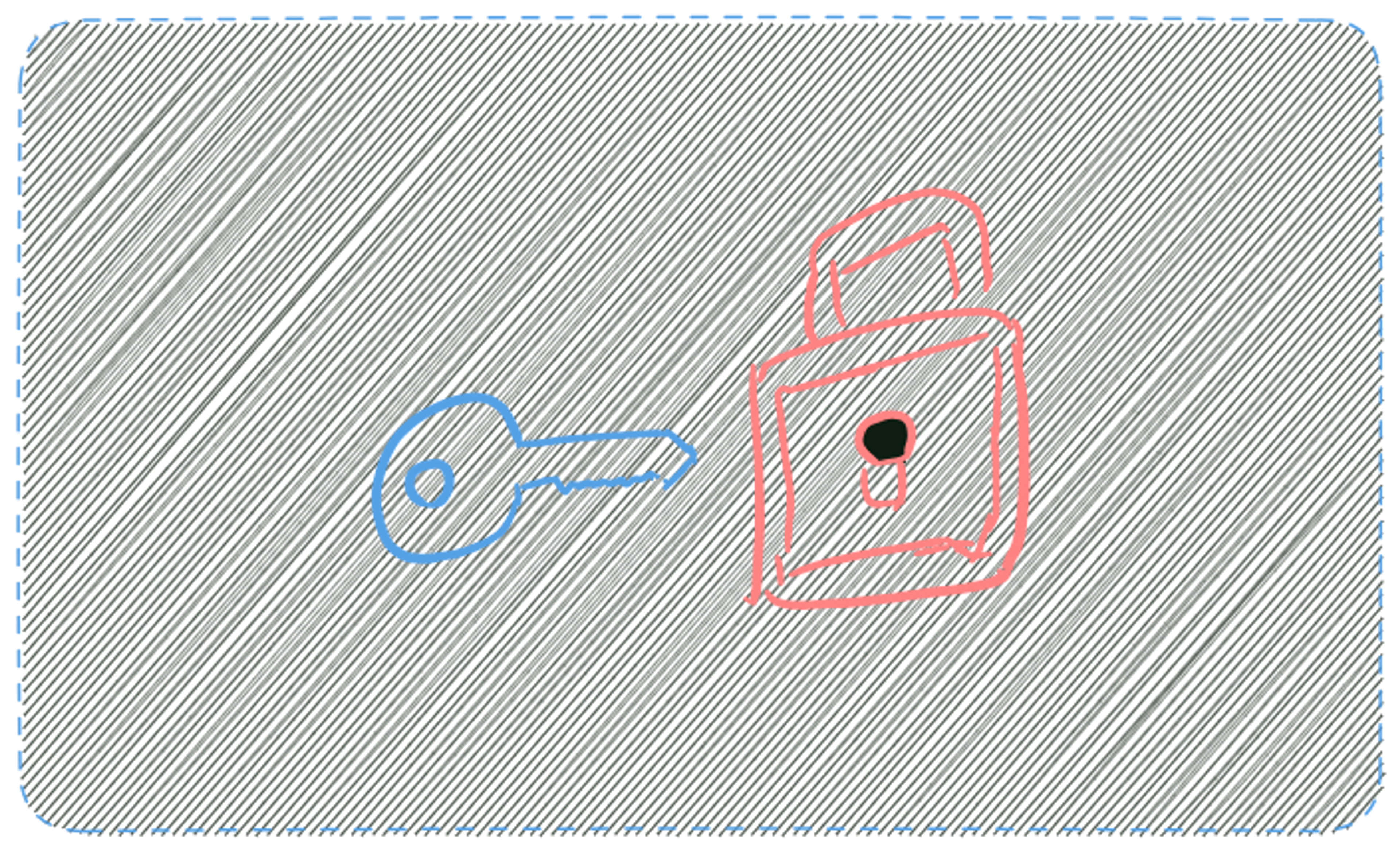
You should definitely use a password manager!
See how password managers can save your time and hassle in the long run.
On this page