How I built my personal blog with Next.js and MDX ?
Mar 14, 2022Arkar
ReactNextjs
In this article, I am gonna be sharing how I built my personal blog with Next.js.
On this page
How I built the website
For the last few months, I haven't got a chance to update any content on my youtube channel and something comes to my mind that I can still blog while doing my jobs or even gather what I have learned over the week and post notes about them.
So first thing first, where do I write the blog? Dev.to, medium, or any other platform? What about if I code my website and share the journey along the way with others and document it? The features are pretty simple, a simple platform with some content and snippets of code perhaps.
Tech Stack
I love Next.js. And it has amazing static site generation features. Also since it is a blog post it gonna need to CURD some data such as comments, likes, etc.
I am also pretty sure that I don't want to set up a backend server for handling and storing my blog information. So I just decided to go with Next.js serverless APIs.
PlaneScale is a serverless database platform to store my blog post's information such as comments, likes, etc. Also, I used Prisma to define my app data models.
As for me a guy with a Django background I am so enjoying ORM also, I am gonna be coding with Typescript so everything goes just perfectly in my opinion.
How do I write the content?
I have some experience working on some projects about content writing on the web. In some of my company's projects, I have used some rich text editors to write and parse the contents on the web.
(eg:Quilljs,Jodit,CKEditor,etc). These editors were really amazing to leverage a better user experience but sometimes they come with their own tradeoffs.
In this case, I realized that I am gonna be the only one who is gonna write and update the website. So I decided to use markdown for writing the content for my website.
What is Markdown?
Markdown is a lightweight markup language to format plain texts. One of the most obvious use cases of markdown you can see is readme-files in GitHub repos.
When you add some text-decoration to a text such as bold, italics, or underlining you are basically formatting it. So markdown is a syntax or you can say some sets of rules to format how you want your texts to be. For example, on the web, we use hypertext markup language (HTML) to format our content on how we want our browser to show it.
When we visit a webpage our browser reads the HTML and applies the rules to the text. When it sees <i> this is some italic text</i> it understands everything between the tags should be italic.
However, HTML is relatively difficult for a human to read with tags. Also, there can be a lot of HTML tags to tell the browser how we want our text to be formatted in their specific ways.
Markdown is meant to be easy to read / to write as feasible.
Markdown is created to make formatting texts much more simpler and feasible than HTML because the tags can be quite difficult for a human to read and understand. Also, they are not very user-friendly for people who do not have a lot of experience reading them.
You can check out Markdown Syntax Guide .
Hey, we are gonna be building a component-based react application. As we know we are gonna be using tons of JSX for our website and one great thing is we can use markdown in our JSX components.
Luckily as we are using Next.js, it automatically supports us to use markdowns in our application. We can use MDX for not only writing content in our application, we can even use our JSX components inside the markdown file thanks to MDX.
What is MDX?
MDX is a better version of vanilla markdown but we can import and use our interactive react components inside the markdown file.
Here are some of the demos from MDXjs.
import {Chart} from './snowfall.js'
export const year = 2018
# Last year’s snowfall
In {year}, the snowfall was above average.
It was followed by a warm spring which caused
flood conditions in many of the nearby rivers.
<Chart year={year} color="#fcb32c" />
The code gets compiled to javascript and you can basically use it in any framework that supports JSX.
How do I use MDX with my Next.js application?
Now that I am clear about what writing method I am gonna use, it's time to decide how!
ContentLayer
Basically, contentlayer can be used to turn any MDX files that I am gonna blog into data making it super easy to import the markdown. It is currently in the Alpha stage but it is amazingly cool.
It takes data sources from any local contents or any headless cms (eg. JSON, MDX) and transforms them into data files in JSON, and even generates typescript types as we defined.
So in my case with Next.js, isn't that cool that I can use static site generation from next.js and use contentlayer data to generate static pages? Well, that is the power of dynamic with the speed of static.
You can check out the full blog on how I use contentlayer in my blog later on. I am gonna try blogging as much as I can later.
What about backend?
I love Next.js and one of the main features of Next.js that excite me is its serverless APIs.In Next.js you can build your own API within the Next.js application. In Next.js everything you put inside pages/api folder will be treated as an API endpoint instead of a webpage.
They are also serverside bundles and they won't increase on your client-side bundle. Once you create a Next.js application using create-next-app, you can already see an API folder created by create-next-app. Like so try requesting the URL and you can see the JSON response.
export default function handler(req, res) {
res.status(200).json({ name: 'John Doe' })
}
This is really great for me as I don't want to put my own backend server for handling my blog post's information. So I just gonna write some API endpoints for authentications or anything else I need inside my Next.js application.
What about databases?
I also gonna have to save some data on my website so I need a database. So do I set up my own database server on the digital ocean?
Prisma is an open-source ORM to manage and interact with a database. In Prisma, you can define how you want your data model to be in its own Prisma schema and you can use the Prisma migration tool to change your database.
model Article {
id Int @id @default(autoincrement())
title String
content String?
published Boolean @default(false)
}Imagine in my personal blog, in this case, I can declare how I want my data model to be and all I have to do is migrate and it's done. It also has great modern developer toolings providing better developer experiences.
To query data from my database, you can use the Prisma client.
Prisma automatically generates types for your data models so when you query your data using the Prisma client, you can leverage
the power of typescript to avoid mistakes and faster developer experiences.
Check out detail about Prisma client here.
const allArticles: Article[] = await prisma.article.findMany()
Also, Prisma officially supports an easier way to work with Next.js.You can use the Prisma client to query your data from your Next.js application. It May be from your Next pages or Next serverless API, so in my case, I feel like this is the perfect choice for me to work with.
I can use any rendering method I want from Next.js and it works perfectly well with the Prisma client. Personally, as a developer coming from Django, I find myself pretty happy with how all these things work out. It has something called Prisma studio that allows you to manage your data updates with a cool GUI.
I am gonna try to find more time to write details on everything I know about Prisma later on this blog so stay tuned !!.
Check out how you can set up your Next.js application with Prisma .
Planetscale
Now that I have my ORM, I still need a database for my Prisma schemas to work with. I decided to try planetscale again. I already did couple of projects using the planetscale database and I am loving it.
Planetscale is a MySQL-compatible, serverless platform that allows you to manage and ship your databases faster without breaking anything. It also provides great developer toolings for better developer experiences.
And one thing that is really cool is that it works like a GitHub of databases. You can create multiple database branches, and manage them branch them anything you want. It is really great that you can always do any test or change to your table without even touching the production database.
Just like GitHub you can create pull requests and merge them later.
You can check out your database schema in their dashboard. It also comes with its own console to work with any schema changes you want.
One of the things is that it works so well with Prisma. You can migrate your database changes with Prisma schema and it will automatically update your database.
Subscribe to my NewsLetter!
Join my web development newsletter to receive the latest updates, tips, and trends directly in your inbox.
Related Articles

Continuous Learning through building a portfolio
How I keep learning new things, trying stuff out, and staying motivated as a self taught dev with one project idea.
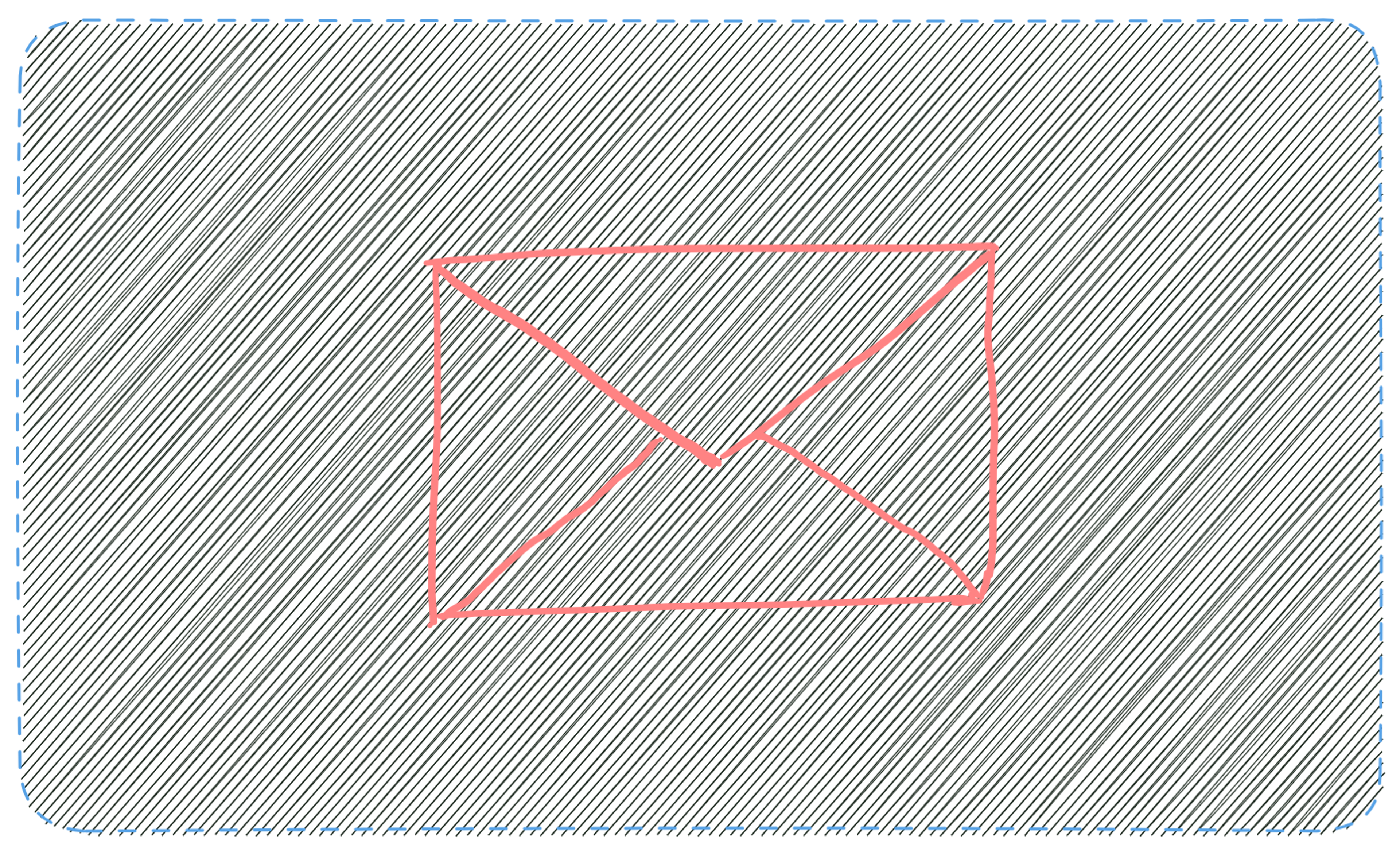
Sending Newsletters Made Easy with Next.js 13 Server Actions
Check out this blog post on using Next.js 13 server actions and Mailgun! Don't wait, start building your own newsletter today and share your passion with the world!

Var.Camp 2023
A brief catch up on what discussed at var.camp.
On this page